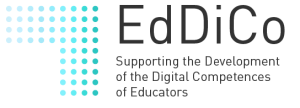Accessibility Mindfulness
Accessibility is a key part of establishing equity for all users of the internet. This video is designed to help you empathize with others in hopes of creating awareness and change for the better.
Accessibility is a key part of establishing equity for all users of the internet. This video is designed to help you empathize with others in hopes of creating awareness and change for the better.
Der Begriff des Selbststudiums, der in diesem Themenspecial in den Fokus gerückt wird, ist bei genauerer Betrachtung weniger eindeutig, als es zunächst den Anschein hat. Studierende verwenden ihn kaum – auch wenn er fester Bestandteil vieler Modulhandbücher ist. Er ist vor allem durch Lehrende geprägt und hat durch die Corona-Pandemie noch einmal zusätzliche Aufmerksamkeit erhalten, obwohl er schon immer elementarer Bestandteil des Studiums war bzw. sein sollte.
In dieser Veranstaltung flankierten die Referentinnen Fragen nach der Ausgestaltung des Selbststudiums mit der Bedeutung der Alltagspraktiken Selbstreflexion und Selbstorganisation – zwei Begriffe, die in der Diskussion um das Hochschulstudium und die Kompetenzen von Studierenden ebenfalls häufig genannt werden. Dabei ging es ihnen nicht nur darum aufzuzeigen, wie alle drei Praktiken durch digitale Medien unterstützt werden können, sondern auch den Blick zu weiten von der zunächst vorrangigen Fokussierung auf Studierende hin zu den Lehrenden, für die diese Kompetenzen ebenfalls immer zentraler werden. Dazu haben sie in ihrem Beitrag sowohl die Studierenden- als auch die Lehrendenperspektive eingenommen und sind von der Betrachtung des Einzelfalls zu allgemeinen didaktischen Überlegungen gelangt.
Mediennutzung im Kontext von Begriffskonstruktionen, die mit „Selbst-” beginnen, ist immer von individuellen Entscheidungen und Präferenzen geprägt. Didaktik fokussiert im Gegensatz dazu bisher auf eine Standardisierung – auch im Hinblick auf die Mediennutzung der Lernenden. Erfahrungen zeigen jedoch, dass Studierende diese Vorgaben häufig unterlaufen und trotzdem zum Ziel kommen, sich also subversiver Medienpraktiken bedienen. Im Online-Event wurden erste Überlegungen zu den Folgen, die sich hieraus für Theorie und Praxis der Hochschul- und Mediendidaktik ergeben, vorgestellt und gemeinsam mit den Teilnehmenden diskutiert.
“How do you structure your technology enhanced learning (TEL) support?” is a common question amongst learning technologists. The ucisa TEL surveys (Voce et al., 2020) have reported that there exists a variety of support models for TEL support, where institutions may have different numbers of TEL support units, different types and numbers of support staff and different locations for central TEL support units. In this session, you will be introduced to research into institutional support structure for TEL within UK higher education. The research findings focus on three key areas: 1. TEL support structures, 2. location of TEL support and 3. TEL governance. Individually and in groups, you will have the opportunity to reflect on your own TEL support structures and consider the effectiveness of working relationships with other teams, the strengths and weaknesses of your location within the organisational structure and the role of your governance structures. The session will conclude by looking at a framework for action that you can use to consider changes to your institution’s TEL Support structure.
In November 2020, over 500 students participated in surveys and focus groups to feedback on their needs, wants, and current assessment of digital accessibility provisions at King’s College London. This webinar will discuss the key findings and perspectives from students, in order to highlight priorities and recommendations based on real-time student feedback across a huge and diverse university.
“Don’t walk behind me, I may not lead; don’t walk in front of me, I may not follow; just walk beside me and be my friend.” Albert Camus. Drawing on my 35 years of experience in language teaching and management in secondary and higher education, this session will present examples of how the use of the internet and computer-mediated communication has augmented my impact as an educator, helped my personal and professional development and deepened my understanding of what learning really is and how best it can be supported. Expect the unexpected: examples of serendipity and connection, reflections on motivation and recognition, experiences of challenge and resilience. Join me to expose the dangers and rewards of open practice and to assess how it could work for you. Share a journey through social media to compile a tapestry of your own. Come to this session if you want to discover who you could be.
What makes an effective educational video? This seminar will suggest answers based on what we can learn from academic research and a paying close attention to current practice. It will address questions such as:
As part of this, we will survey existing research literature and its limits when contrasted with the rapidly evolving video landscape.
Over the years, we have all honed our teaching skills to deliver sessions that are both engaging and collaborative, on the basis that students learn more when they are actively engaging with the materials and with eachother. We have, perhaps, been spoiled for choice with software that has enhanced our teaching in the classroom. Additionally, we have worked to develop peer support structures for our students so that they don’t feel as though they are working and worrying alone – those student relationships are what can make all the difference to individual success and failure. When our Universities and colleges went into lockdown back in March 2020, our main concern initially was how we were going to deliver the materials to them on-line (or remotely) at all; as time has gone on, two separate concerns have emerged: 1. How can we develop and promote peer support for students who may never have met eachother and 2. How can we provide an inclusive and interactive “classroom” experience in an exclusively digital world? Whether you deliver your sessions purely on-line or remotely via Teams, this webinar aims to provide some thoughts about these two important teaching areas and some ideas on how Teams and other integrated software can be used to provide an experience as close to the classroom as it is possible to get through a screen. This is a practical session and participants are invited to bring their own issues, solutions or ideas to share and develop.
Unter Open Educational Resources (OER) versteht man offene oder freie Lehr- und Lernmaterialien, die als (meist elektronische) Ressourcen in den unterschiedlichsten Formaten zur Verfügung gestellt werden. OER stehen unter einer Lizenz, die es erlaubt, frei auf die Materialien zuzugreifen, diese zu verwenden, weiterzugeben oder sogar zu bearbeiten. Insofern kann das Konzept der OER als eine neue Art der Erstellung und des Teilens von Materialien im Bildungsbereich verstanden werden.
Ziel des Kurses ist es, einen umfassenden Überblick über Theorie und Praxis von OER zu bieten. Dies umfasst sowohl grundlegende Informationen zu OER und bestehenden Initiativen als auch praxisrelevante Informationen für Lehrende und Lernende, die OER nutzen oder produzieren wollen. Dabei wird durch viele konkrete Beispiele und Hinweise erfahrener Expert:innen immer der Bezug zur Praxis gewährleistet.
Nach Absolvierung dieses Kurses können Sie offene Lizenzen und ihre Anforderungen und Unterschiede benennen. Sie sind fähig offen lizenzierte Bildungsressourcen (OER) zu finden, zu erstellen, zu überarbeiten, neu zusammenzustellen sowie zu veröffentlichen.
Playing Information Literacy!
NAVIGATE: a game-based learning approach for avoiding fake content. The tool identified is “fun”, conveyed through the dimension of the game. Edutainment!
NAVIGATE intends to apply an innovative approach based on digital gaming to increase competences on information literacy (IL), starting from higher education students in Humanities. The goal of the project is to create opportunities for an active involvement of students through research, experimentation, competition and cooperation.
The aim is also to extend awareness and training opportunities focused on the issues of information literacy, since game-based training expands the collaborative potential of digital environments.
What’s Inside
You’ve heard the old adage, “Don’t judge a book by its cover.” While the most tattered, sorry-looking book can hold delightful, exciting stories inside, we often overlook it in favor of a gorgeously designed hardcover. The same is true about e-learning. Even if your content is Pulitzer-worthy, your learners will find it difficult to be engaged if your course doesn’t appeal to their visual senses.
The good news is that you don’t have to be a visual designer to build beautiful courses. There are five simple ingredients to good visual design: color, contrast, repetition, alignment, and balance. In this e-book, we’ll look at each of these key ingredients and show you how to use them.
Supporting the Development and Certification of the Digital Competences of Educators – EdDiCo
Project Ref: 2019-1-DE01-KA203-005070
This project has been funded with support from the European Commission. This website reflects the views only of the authors, and the Commission cannot be held responsible for any use which may be made of the information contained therein.