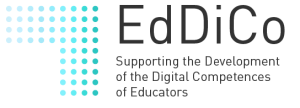Living in a Digital World: Identity & Connectivity (#DigitalWorldIdentity )
The use of digital content has now arrived in all aspects of everyday life. Thanks to smartphones, laptops and computers, we are always accessible. In this course you will learn how to benefit from the internet – in terms of searching for information, sharing and reusing content and reflecting one’s online identity.
What do you learn in this course?
After completing this course you will be able to:
- search effectively for information in print and text formats, blogs, microblogs by developing a critical perspective
- explain intellectual property and the basics of copyright and open access
- create and share relevant information and use emerging technologies to do so
- reflect on how you currently use, share, remix, and distribute information
- describe your goals when using the www
- reflect upon how they are perceived in the www
- consider your own online social identity, and the social identity or identities of others
- switch between professional and private identity