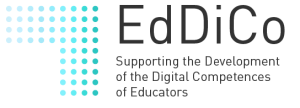Teaching online: Clear Introduction to Padlet Online Collaboration Tool
A video on tutorial using the excellent Padlet online collaboration tool. This is a great tool for online discussions, online project work, online timelines, online back channel discussions. I often use this tool in isolation or as part of an online course using Moodle or Edmodo. This video includes all the updates to the latest version of Padlet. It shows you how to set up a Padlet and how to then share it with your students to get them to participate and collaborate together. Padlet has a number of features that I really like. For example you can create an online electronic corkboard, an online discussion channel or even an online timeline, You can get students sharing project work, having discusssions or even brainstorming and thinking of new ideas etc. I have used Padlet in a number of contexts. Students can even comment on each others contributions or even rank or score them. This video is a complete 101 of all the options in Padlet. This will take you through all the key features in Padlet plus a few really useful tips that will help you get the most out of Padlet. This is ideal for students or teachers looking to build more collaboration in their teaching and learning online. If you want to get students to work in groups, do project work together, collaborate both in class or out of class, set up activities that involve brainstorming or sharing ideas then this is a great tool. In this video I will cover 1) Different types of Padlets 2) How to create a Padlet 3) How to share you Padlets 4) How to shorten the link/url to your Padlet 5) How to make a PDF or Image from your Padlet 6) Lots of ideas on how to use Padlets If you are looking for quick online collaboration which is free, easy to set up and offers a nice variety of tools then I think you might like Padlet.