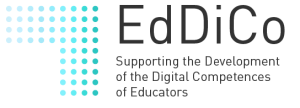Opetuksen suunnittelu
Miten suunnitella opetusta tietotekniikkaa käyttäen?
Miten suunnitella opetusta tietotekniikkaa käyttäen?
Learner has the ability to communicate effectively using ICTs
Rearrange and edit video footage in the course of the post-production process. Edit the footage using a variety of software, tools, and techniques such as colour correction and effects, speed effects, and audio enhancing.
this course intends to offer teachers essential knowledge, tips and tools to handle a wide range of issues such as online abuse, cyberbullying, sextortion, establishing positive online relationships, the impact of technology on health and well-being and, above all, hate speech and radicalisation.
Expected Learning Outcomes:
In this course, you’ll hear from expert educators and creatives on how to design learning objectives that infuse creativity into your class, and view examples of creative learning outcomes in math, science, history, literature, and much more. You’ll also explore how Adobe’s creative tools can help you achieve your creative learning goals, irrespective of your level of technical expertise. Finally, you’ll learn where to find additional support, either through Adobe’s free online learning materials or the wider Creative Educator Community.
After taking this course, you, as an educator, will understand how to:
Explain the scientific underpinnings of badges and how open badges and stickers can be used to gamify course content
The methods that protect ICT systems, networks, computers, devices, services, digital information and people against illegal or unauthorised use.
Be able to avoid threats to psychological well-being, for example while using digital technologies, including the maintenance of a healthy work-life-learn balance.
Using ICT software and hardware to collaborate and communicate with others, creating and editing new content (from word processing to images and video) and solving conceptual, technical and practical problems.
Supporting the Development and Certification of the Digital Competences of Educators – EdDiCo
Project Ref: 2019-1-DE01-KA203-005070
This project has been funded with support from the European Commission. This website reflects the views only of the authors, and the Commission cannot be held responsible for any use which may be made of the information contained therein.