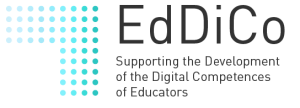In these demanding and dynamic times we are living, where we do so many activities with multiple tools and media, we realize that our life and work are less productive. It’s the same story wherever you go these days, we feel overwhelmed with things to do and we have too many matters to handle. It doesn’t matter what your job is: managers, salespeople, administrators,…everyone has the same common bond: they’re not able to get everything done…
What is that lack of productivity and poor personal management due to? Our work? The environment around us? The technology we use? Our bad habits? Our bad habits? We all have the same amount of time: 24 hours per day. The real issue is how we organize our time.” This is what differentiates people who achieve excellent results and those that achieve average results in their performance. Throughout this course we are going to identify the problem, what should be changed, and how to do so. The problem will be identified, you will be motivated and offered a solution.
The idea of this course is to carry out a series of positive habits and in this way, reach a productive equilibrium to be an organized and efficient person. We want to be more efficient in our daily lives and work. It’s not worth much to your day to read the latest innovations and updates if you don’t have time to implement them.
If right now you feel consumed by stress and strangled by your tasks, you have two options: allow that black hole of anxiety, pressure and wasted time drag you down or take action to get ahead.