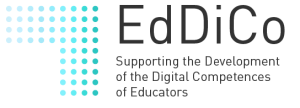Il digitale a supporto dell’orientamento – LO
Questo numero della rivista porta il lettore a riflettere ed acquisire competenze in merito a come il digitale possa essere a supporto dell’orientamento, partendo dall’importanza dell’educazione alla competenza, all’orientarsi, ossia il tentativo di formare individui, dalla più tenera età fino a quando, adulti, affondano nel mondo del lavoro, alla capacità di
effettuare scelte consapevoli.