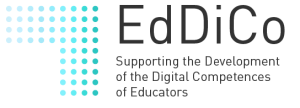Complete training in using Kahoot when you are teaching fully online. This step by step video takes you through everything you need to know. Kahoot is a very popular tool that is usually used in class to check the understanding of the students. The easiest way to use Kahoot is to project the questions onto a screen so the students can see and they simply answer the questions by using their telephones. It has become one of the most popular technologies for using in the classroom and adding to lessons. It is ideal for formative study. For example we can use it at the beginning to check students’ understanding on a particular topic or we can use it to revise and see if they’ve understood the content. Kahoot has several different question types as well, so it is possible to have multiple choice questions, or true or false questions. When we use kahoot online it is slightly different. We need to think carefully about what we are going to screenshare and what the students are going to do with that telephones. In this video I take you through step-by-step the whole process of doing a lesson using Kahoot. It is possible to use the Kahoot system while working in Zoom, Google Meet or Microsoft Teams excetera. It really is a great tool that can make your lessons much more fun especially when you’re teaching online. In this video I will quickly show you how to make a Kahoot and I will show you some of the basic settings that you need to consider. I will then show you exactly how to set up an activity using Kahoot, so that the students can study online. Remember you need to screen share the questions so that the students can see the questions on their computer but the students answer the questions using their telephones. In the video I will show you exactly how to do this. I show you exactly how the students will be able to access the quiz and completely the questions. Kahoot is ideal for any formative study. It’s also great fun in your classes. It moves the focus away from the teacher. There are various modes in which you can use a kahoot and I take you through these different modes in this video too.
| Type of provider | European project |
| Provided at | |
| Learning opportunity type | MOOC |
| Language | en |
| Home page | |
| Admission procedure | Open to all |
| Type of credential | Open Badge |
Back to search