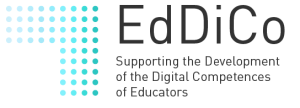Living in a Digital World: Skills & Tools (#DigitalWorldSkills)
After completing this course you will be able to:
- reflect upon the scope of digital literacy relevant for successful studies
- name and describe different operating systems (e.g. MAC vs. Microsoft)
- name different Internet browsers and choose a browser that best caters your needs
- use your browsers effectively (organizing bookmarks, saving passwords, adapt settings to your needs)
- explain the differences between data formats (pdf, jpg, gif, tiff)
- create a folder and data-system in order to manage and store your data
- choose from different programs (MS Office, Google Docs) in order to act upon your goals
- create digital products like emails, documents and slides / presentations
- select from different ways to transfer data from A to B (Appendix in Email, Dropbox, Wetransfer)